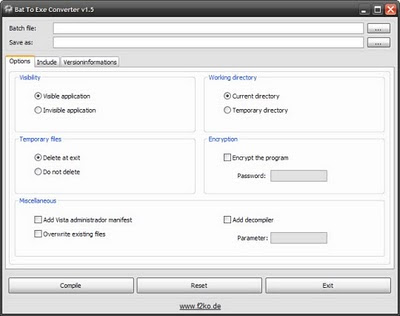Do you know that you can lock a folder in windows 7 ( with password protection) , Windows 7 is the latest version of windows by Microsoft , The trick which is used to lock folder in Windows XP and Vista don't work in this Version of Windows.
So, I wrote the method which i personally used for Windows 7 , this method is working fine in windows vista and windows xp too.
LOCK A FOLDER IN WINDOWS 7 USING NOTEPAD:
So, to avoid this we use " BAT to EXE Converter ", It will convert lockme.bat to lockme.exe, which is not editable by another user.
RUN this and click compile, all done , now access file with .exe and delete lockme.bat now
DOWNLOAD ( BAT to EXE Converter )
So, I wrote the method which i personally used for Windows 7 , this method is working fine in windows vista and windows xp too.
LOCK A FOLDER IN WINDOWS 7 USING NOTEPAD:
- First of all, make folder in any drive of your computer.
- Now , Open notepad & copy the text code given below into it.
- Replace the code in red color "YOUR PASSWORD HERE" to the password you want to save.
- Save the file as " Lockme.bat ". It will be saved as an application file.
@ECHO OFF
title Folder Private
if EXIST "Control Panel.{21EC2020-3AEA-1069-A2DD-08002B30309D}" goto UNLOCK
if NOT EXIST Private goto MDLOCKER
:CONFIRM
echo Are you sure you want to lock the folder(Y/N)
set/p "cho=>"
if %cho%==Y goto LOCK
if %cho%==y goto LOCK
if %cho%==n goto END
if %cho%==N goto END
echo Invalid choice.
goto CONFIRM
:LOCK
ren Private "Control Panel.{21EC2020-3AEA-1069-A2DD-08002B30309D}"
attrib +h +s "Control Panel.{21EC2020-3AEA-1069-A2DD-08002B30309D}"
echo Folder locked
goto End
:UNLOCK
echo Enter password to unlock folder
set/p "pass=>"
if NOT %pass%== password goto FAIL
attrib -h -s "Control Panel.{21EC2020-3AEA-1069-A2DD-08002B30309D}"
ren "Control Panel.{21EC2020-3AEA-1069-A2DD-08002B30309D}" Private
echo Folder Unlocked successfully
goto End
:FAIL
echo Invalid password
goto end
:MDLOCKER
md Private
echo Private created successfully
goto End
:End
- Click and run lockme.bat , it will create a folder " private " at same location
- Now,Copy whatever you want to save in it, then Go to lockme.bat, on clicking it will pop-up a window asking you "if you want to lock the folder press Y/N"
- Type Y, you can see in pic that folder name changes to control panel .xxxxxxx
- To unlock folder , again run lockme.bat , it will prompt a window asking for password , enter password and you can access the folder again.
So, to avoid this we use " BAT to EXE Converter ", It will convert lockme.bat to lockme.exe, which is not editable by another user.
RUN this and click compile, all done , now access file with .exe and delete lockme.bat now
DOWNLOAD ( BAT to EXE Converter )